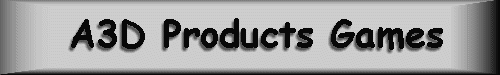Quake 2, Retail Version
See below if you have the Quake2 Demo.
You will need the current FPgaming Assassin 3D Direct Input Drivers.
Here it is,Quake2cfg.zip file. This is a ZIP file that contains the q2a3d.cfg file that is needed for Quake2 and a q2joystick.txt file which explains the commands. UnZip this file into your quake2\baseq2 folder.
The next step would be to execute the q2a3d.cfg file from the console. You can also have it be called from your autoexec.cfg file. By using an autoexec.cfg file you can keep things more organized.
I suggest that you edit or create an autoexec.cfg
file and in it place the line "exec q2a3d.cfg".
From this autoexec file you can also execute other config files.
To create an autoexec.cfg file you just need to open a new file
in Notepad, put in the line "exec q2a3d.cfg", then
choose File, SaveAs, navigate to your quake\baseq2
folder, type in the name autoexec.cfg and click save.
Advanced Users
Here it is, the FPgaming Special Quake2 Configs, Aliases and Bindings Package. What we have done is put together some common and not so common aliases and bindings into a complete package. This Package contains an AUTOEXEC.CFG which will execute the Q2A3D.CFG which has the settings required for your Fpgaming A3D Technology Product. Also included is an ALIASES.CFG which has some common aliases and some new ones put together by myself (Vince) and others. Also included is a BINDINGS.CFG which will make it easy for you to keep all your bindings in one place.
!!! Have Fun !!!
NOTE: If you have the Quake 2 Compatability Test/Demo Click Here
Home - Gamer's
Corner - Support - What's
New
This page was last updated 06/13/04