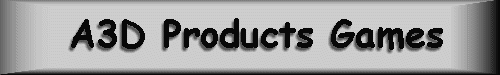The Quake2 Compatibility Test
Please read this entire page before you start down a selected path... 8^}
It seems that id is having a little fun with this test, they have taken out or forgotten the ability to execute config files. Since this is an alpha test, it is not going to run on everyone's computer. The important part is getting it to run in the first place. Follow the directions to get it running on your machine. Once you have it running, and have set your video and sound options you will be ready to take on the Assassin 3D part.
The Easy Setup |
David Disney was the first person to come up with a way to get the A3D to work. !!! Thanks Dave !!!. His is by far the simple way to do it but it may not work on your system. Go ahead and grab his file q2a3d.zip read the readme.txt file and you will see that he has included a config.cfg file to replace the one that was created when you installed the game. Extract his config.cfg to your baseq2 directory and you are ready to go.
This may create problems if you do not have a Glide capable system or want to set things differently.
After you start the game you will need to type in J,O,Y,X (in that order) and the commands will be executed and you will be ready to frag away.
The Customized Setup |
Here is what you need to get it up and running...
1.) The Assassin 3D Direct Input Drivers Version 2.01 or better. There is nothing new for Quake 2 so if you already have them your ready to go.
2.) This Quake2.cfg file. Copy this file into the baseq2 directory where the config.cfg file is located.
NOTE: You may need to hold down the shift key when you click on the above link, or right click the link and choose "Save (Link or Target) As"
Here is what I think are the best steps to take to get you going.
Using your favorite Text Editor: Notepad; Wordpad; or my favorite EditPad, open up the quake2.cfg file. You will notice that I've already filled in some defaults for you. You can use these defaults or create the key bindings you want. Some of the regular keys are not working so you will need to highlight just the text between the lines and copy it to the clipboard.
Now save and close the quake2.cfg file. Open the config.cfg file and you can paste the information into the bottom of the file. Save the file and exit.
After you start the game you will need to type in J,O,Y,X (in that order) and the commands will be executed and you will be ready to frag away.
Home - Gamer's
Corner - Support - What's
New
This page was last updated 06/13/04