- Download the demo and save it in your doom2 directory
- In DOS, cd to your doom2 directory
- Type the following: doom2 -playdemo l2_136
- Enjoy the 1 minute and 36 seconds of high-speed carnage-creating mayhem
- At the command line, type the following: doom2 -record mydemo -warp 2 -skill 3
- Play the level and escape out when the time is displayed (only one attempt per recording allowed)
- You must have 100% kills – in other words: If it moves, kill it!
- No cheating – walking through walls and blasting away with a BFG9000 are going to disqualify you.
- Optional – end the level with 100% health and get your entry in bold and red.
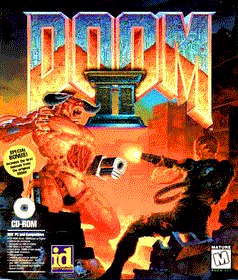 Doom 2 Challenge
Doom 2 Challenge
Here is a demo file for Doom II Level 2 (Version 1.9). This demo file shows you what aggressive action can be accomplished using the Assassin 3D. When you play the demo, notice the wicked control. There is no overturning, no underturning and that space marine is always moving in the desired direction. So, the question of the day is … Can you beat it? If not, you could with an Assassin 3D.
Steps for playing the demo
Challenge
Use any input device you want and beat the current best time of 1:36. If you take the challenge, send us a note with your name, what input device you used and attach the demo file (.lmp). Then, until we are on to a new challenge, we will post your name and recording on the Challenge board below. And, you get it in bold and red if you finish the level with 100% health. If you can't beat the best time, send us a note anyway. That way others will get an idea what is possible with different controllers.
Rules
That’s it. Go for it. The Challenge Board needs your entry. Click here to send email with your time (attach your .lmp file).
Challenge Board
Time |
Name |
Input Device |
File |
1:25 |
Puma |
Assassin 3D |
|
1:28 |
Homer |
MS Mouse & Keyboard |
|
1:33 |
Homer |
MS Mouse & Keyboard |
|
1:36 |
Puma |
Assassin 3D |
|
| 1:52 | Wavyhill | Kensington Mouse & Keyboard | demo152.lmp |
plenty of room for more! |
Home - Gamer's
Corner - Support - What's
New
This page was last updated 06/13/04