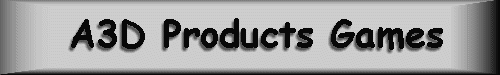- Download the Heretic 2 Demo or install the retail package from Activision.
- You will need the Windows 95 DirectInput drivers Version 2.01 or better. If you do not have the drivers download them following the instructions on that page then come back here.
Heretic II
Heretic II supports the Panther XL and A3D, here is what you need to do to get it to work. There is one issue to still be resolved, the command for the Advanced axis Look Up/Down is broke. I have been assured that it will be fixed soon. You may want to use the Mouse emulation for looking up and down until this is fixed.
We have been told that the Look Up/Down and other problems have been fixed for the retail version but that there may not be a patch for the demo. If you have the retail version just do not use the Mouse Emulation and these same config files (listed below) should work great.
You have a few options on how you want to set up your controls. This game uses the Quake2 engine so those of you that are familiar with building your own config files can really customize it to your hearts content.
Note: All the Config files go into your \heretic2\base\config folder if you want to load them from the Game Menus. If you want to create an autoexec.cfg to load your other configs it will need to be in your \heretic2\base\ folder.
Download the Zip file with all three configs.
To do your own customization you just need
this little Advanced config file.
PantherXL.cfg View
this Config File
This config file has the weapons bound to both hat switches,
One weapon per switch.
PXL-Bind.cfg View
this Config File
This config has an alias running that binds 8 of your weapons
to a single hat. To select the 1st default weapon just hit the
switch direction. To select the 2nd default weapon press the
switch again. Each switch resets the weapon defaults.
PXL-SuperBind.CFG View
this Config File
Notes:
1.) If you do not have an autoexec.cfg file, you can rename the above config files to autoexec.cfg and it will execute automatically. You can also add the line exec configname.cfg to your autoexec.cfg file so that it gets executed automatically (recommended).
2.) If you have any problems setting up Heretic II please read through the Quake FAQ's and the Quake World Faq's file. I will put up a Heretic2 II Faq's page if it is needed.
3.) For help configuring your Joystick Speeds and Sensitivity settings refer to the Advanced Joystick Information Page.
Home - Gamer's
Corner - Support - What's
New
This page was last updated 06/13/04