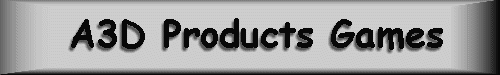- You will need the Assassin 3D Windows Drivers
- Start Turok, Click on Controls and choose Keyboard and Custom joystick.
- Click on Controls again and choose Setup, then Joystick.
- Configure your Buttons and Hats as normal.
- When you set up the Axes you will need to set the following things.
- X Axes to Strafe
- Y Axes to Move
- S0 Axes to Turn and Relative
- S1 Axes to Look and Relative hit Swap for our normal
movement Up/Down.
Click here to see what the Axes screen should look like. - Save your changes and you should be ready to go.
Turok: Dinosaur Hunter
Turok is a Windows 95 Game that we were able to get some support in. The sensitivities are not what we are used to, but I feel that it is still very playable.
Setting up Turok is pretty straight forward.
You are able to set the sensitivities using slider bars inside of the game. Set them to whatever feel you like.
Home - Gamer's
Corner - Support - What's
New
This page was last updated 06/13/04