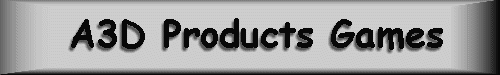- Duke Nukem 3D deathmatching is extremely fast moving. Set your speeds to the maximums (90) or you are a sitting duke. Also, you are able to move faster than a keyboard or mouse/keyboard player. Their maximums are 80. Enjoy exploiting that advantage (and don't tell them).
- Duke Nukem 3D has a ton of features in comparison to any other 3D shooter. To minimize your keyboard-hunting time, get a joystick with a lot of buttons. The ThrustMaster FCS and the WingMan Extreme have 8 each and the CH CombatStick has 14. The more buttons you have access to, the more deadly you will become.
- The Look Left and Look Right buttons come in very handy in situations where you want to push a switch in front of you and at the same time be looking down the hallway. Near the end of Episode 2 there is a nice door that you can easily open and close on the onslaught of Sentry Drones while at the same time keeping an eye on them approaching.
- The Jetpack button is a very nice button to have available for easy access. This converts a hair-raising experience of falling and madly hunting for the J key into an a simple emotionless finger-flick.
- The Medkit button is a very nice button to also have available for easy access. It's almost like having 300% health.
- Consider having individual buttons for your favorite Items and just removing the Inventory Select and Inventory Use buttons. In typical deathmatching, having the Jetpack, the Medkit, the Steroids and the Holoduke all as individual buttons is extremely effective.
- Since the Inventory Left and Inventory Right buttons will wrap around, there isn't a need to assign both to your joystick. This saves a button for another feature.
- There are two Jump buttons. The first is the standard Duke Jump button and the second is called Jump Forward. This latter button is actually a macro. When you press this button, you both jump up and move forward at full speed (for a fraction of a second). There is no longer a need to coordinate moving forward with jumping. This makes it much easier to jump onto boxes, ledges, etc. The disadvantage is that if you want to go straight up with the jetpack, you will need to pull the joystick handle backwards as you travel up. The default is the Jump Forward button. Try both and choose the one you like.
- Aiming Up and Aiming Down allow you to more precisely aim your weapons. One particularly brutal combination is to fire grenades down onto the ground while flying with the Jetpack. Even if you miss your opponent, there is a good chance that the blast is going to be very, very close and painful if not deadly.
- Having a joystick with a throttle or having a Speed Toggle button both easily allows you to switch between Medium and Fast speeds. This allows you to drop into a slower speed for traversing difficult areas like a narrow ledge.
Redneck Rampage
Operation
Move to the game directory and run the Assassin Launch Program.
cd \games\redneck
alaunch rr.exe
Alternately, you can configure the external program so that Redneck Rampage will run. Go into the redneck directory and type the following:
setup
This will bring up the Setup program so we can set up the
External Controller.
1.) Down Arrow to select the "Controller
Setup" menu and tap enter.
2.) Select the "Choose Controller Type" menu and tap enter.
3.) Select the "Keyboard and External" option and tap enter.
4.) Down Arrow to the "Setup External"
menu and tap enter
5.) Select the "Change External Program Name" option
and tap enter.
6.) type in alaunch.exe and tap enter.
7.) Tap the escape key to return to the Main Menu.
8.) Down Arrow to highlight the "Save and
launch Redneck Rampage" option and tap enter to save the new settings and launch the game.
Note: Setting
up the external program within the Redneck Rampage setup program
will allow you to use the Assassin 3D with other Redneck Rampage
features such as modem play. This is the recommended method.
Redneck Rampage also ships with a Special Batch file that will detect to see if you are in Windows 95 or not. Some systems will be able to play Redneck directly within a Windows 95 MS-DOS box, some will not. You can still use this file by editing the command lines to include the alaunch command using the Duke3d setup.
You can use Windows Explorer to locate and edit the file RAMPAGE.BAT.
Open Windows Explorer by clicking on Start, followed by Programs and click on Windows Explorer. Browse your C: Drive and locate the Redneck directory/folder (usually this will be C:\interplay\redneck). Locate the file RAMPAGE.BAT (you may not see the .BAT extension but the icon will have two wheels in it.). Right click the RAMPAGE.BAT file and from the mini menu select EDIT. After you have edited the file you can close it, you will be asked if you want to save it choose Yes.
You will see print similar to the following (black print) just add in the blue print and you should be ready to go.
@echo off
if %windir%==%windir% goto WinRedneck
eregcard.exe
alaunch rr.exe
goto End
:WinRedneck
alaunch rr.exe
rem start eregcard.pif
rem start rr.pif
goto End
:End
Special Thanks to Randall D. Melton, a.k.a. "BanjoMan" for his info on how to set up this game.
Default Operation Table
Listed below is the default operation of all the Assassin 3D controls. For convenience, the user can reconfigure any of the button assignments. Refer to the Button Reconfiguration section for details on how to reassign buttons.
| Control | Feature |
| Joystick - Axis X | Strafe Left/Strafe Right |
| Joystick - Axis Y | Move Forward/Move Backward |
| Joystick - Rudder | not used |
| Joystick - Throttle | Set Medium Speed/Set High Speed |
| Joystick - Button A | Fire |
| Joystick - Button B | Open |
| Joystick - Button C | Inventory Right |
| Joystick - Button D | Inventory Select |
| Joystick - Button X1 | Cow Pie |
| Joystick - Button X2 | Whiskey |
| Joystick - Hat Button 1 - North | Aim Down |
| Joystick - Hat Button 1 - South | Aim Up |
| Joystick - Hat Button 1 - East | Jump Forward |
| Joystick - Hat Button 1 - West | Crouch |
| Joystick - Hat Button 2 - North | .454 Casull Pistol |
| Joystick - Hat Button 2 - South | Ranch Rifle |
| Joystick - Hat Button 2 - East | Dynamite |
| Joystick - Hat Button 2 - West | Shotgun |
| Trackball - Axis X | Turn Left/Turn Right |
| Trackball - Axis Y | Aim Up/Down |
| Trackball - Button Left | Look Left |
| Trackball - Button Middle | Turn Around (180 degrees) |
| Trackball - Button Right | Look Right |
Tricks and Tips from Duke Nukem 3D
Button Reconfiguration
All buttons can be
reconfigured to your liking. Redneck Rampage has the following
configurable features:
| Redneck Rampage Feature | Configuration Number |
| None | 0 |
| Fire | 1 |
| Open | 2 |
| Jump | 3 |
| Crouch | 4 |
| Look Up | 5 |
| Look Down | 6 |
| Look Left | 7 |
| Look Right | 8 |
| Aim Up | 9 |
| Aim Down | 10 |
| Crowbar | 11 |
| .454 Casull Pistol | 12 |
| Shotgun | 13 |
| Ranch Rifle | 14 |
| Dynamite | 15 |
| Cross Bow | 16 |
| Rip Saw | 17 |
| Alien Arm Gun | 18 |
| Powder Keg | 19 |
| Alien Bra Gun | 20 |
| Inventory Select | 21 |
| Inventory Left | 22 |
| Inventory Right | 23 |
| Beer | 24 |
| Cow Pie | 25 |
| Yee Haw | 26 |
| Whiskey | 27 |
| Turn Around (180 degrees) | 28 |
| Map | 29 |
| Center View | 30 |
| Moonshine | 31 |
| Jump Forward | 32 |
| Speed Toggle | 33 |
Home - Gamer's
Corner - Support - What's
New
This page was last updated 06/13/04