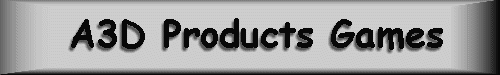The Quake Mission packs are copied to your Hard Drive, all you will need to do is set up a shortcut to specify the game.
Scourge of Armagon
C:\FPGAMING\ALAUNCH.EXE QUAKE -GAME HIPNOTIC
You can also run this with
the Windows Versions of quake by just adding the parameters
-GAME HIPNOTIC
to your
command line after the games name
i.e. GLQuake -GAME HIPNOTIC or WinQuake -GAME HIPNOTIC
Dissolution of Eternity
C:\FPGAMING\ALAUNCH.EXE QUAKE -ROGUE
You can also run this with
the Windows Versions of quake by just adding the parameter
-ROGUE to your command line after
the games name
i.e. GLQuake -ROGUE or WinQuake -ROGUE
Aftershock for Quake
Aftershock is a level pack for Quake. After installing it, you need to modify the batch file ASHOCK.BAT. Unfortunately every time you run Aftershock it will replace the ASHOCK.BAT file before it runs Quake. The only work around we can come up with is to use Aftershock to choose the level you want to play, Choose Play. After Quake comes up you will need to quit the game and edit the ASHOCK.BAT file. See Examples... Then run the ASHOCK.BAT file.
Before: QUAKE.EXE +map DMAS07
After: ALAUNCH QUAKE +map DMAS07
We know this is a pain and we have been in
contact with Head Games and are awaiting a response.
As an alternative you could just copy the maps to your ..\QUAKE\ID1\MAPS directory and use the console to load them.
NOTE: the aftershock maps (in total) will take 27 Meg for the singles plus 17 Meg for the grouped levels.
Shrak for Quake
Shrak, the first total
remake of this popular game. Has some really cool weapons and
monsters. I just love the blowup dart gun.
Your command line for Shrak will be
C:\FPGAMING\ALAUNCH.EXE QUAKE -GAME SHRAK +MAP START1
You can also run this with the Windows Versions of quake by just adding the parameters -GAME SHRAK +MAP START1 to your command line after the games name i.e. GLQuake -GAME SHRAK +MAP START1 or WinQuake -GAME SHRAK +MAP START1
Home - Gamer's
Corner - Support - What's
New
This page was last updated 06/13/04