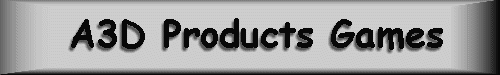- Execute FPMDK.REG, you will see a dialog box telling you that it has updated the registry.
- Open your Control Panel and calibrate the joystick.
- Play MDK. Please see First Time Game Setup area below for the first time you play.
- When you want to play another game (WinQuake or UDoom or Outlaws) or use the mouse emulation, Execute FPDEF.REG.
- Open your Control Panel and calibrate the joystick.
- Execute FPMDK.REG, open Windows Explorer and navigate to your FPgaming Directory. Locate and Double click on FPMDK.REG, you will see a dialog box telling you that it has updated the registry.
- Open your Control Panel and calibrate the joystick. Click Start, followed by Settings, then click on Control Panel. Double Click on Joystick then click on Calibrate. Follow the on-screen prompts and when finished click Apply then OK.
- Play MDK. Click Start, followed by Programs, then MDK and click on MDK Windows. Please see First Time Game Setup area below for the first time you play.
- When you want to play another game (WinQuake or UDoom or Outlaws) or use the mouse emulation, Execute FPDEF.REG.
- Open your Control Panel and calibrate the joystick.
- Start the game following the directions above
- At the Main Menu choose Options, then Joystick
- You will see a grid for assigning your weapons to the available joystick buttons. By pressing a button on the joystick or the Assassin you can see the column that you will use for that button.
- Select the weapon/action you want to use for each available button.
- Near the bottom of the page you will see an area for the axes selections. You can experiment with any of the options to customize your own particular tastes. Refer to the table below for the recommended selections.
- Make sure that you select the Joystick as Enabled, and
Joystick not GamePad
MDK
Here it is Kurt, your set up instructions for MDK and the Assassin 3D.
We here at FPgaming have tried to make this as painless as possible, what we came up with actually makes it easy. I also feel that it is important to let you know that you will not have the same feel as you have in our other supported games. While using the Direct Input features of DirectX, we do not have the same level of control of how it works that we have had on our other supported games.
Grab this file FPREG.ZIP and save it to your FPgaming directory. At this time it includes three Registry (*.REG) files, one for the default settings (FPDEF.REG) and one for the MDK settings (FPMDK.REG) and one for the Forsaken Demo Settings. You will need the current Assassin 3D Windows 95 Direct Input Drivers
Quick little bit about what is going on...
What these registry files will do is actually change the
settings for the Assassin 3D Windows 95 Direct Input Drivers
inside of the System Registry. When these settings are changed
you will need to reapply the settings in your Joystick Applett
located in the Windows 95 Control Panel. You can do this by
recalibrating.
NOTE:
If you have DirectX 5 (Game Controllers) you will actually need
to remove the joystick selection and then add it back in and
proceed to calibrate. If this doesn't work you will need to
Reboot your Computer.
Quick Play Instructions.
These steps presume that you have started with the default settings..
Expanded Play Instructions.
These steps presume that you have started with the default settings..
First Time Game Setup:
The first time you play MDK with the Assassin 3D you will need to set up the joystick options.
| X | Sidestep | Joystick Left/Right |
| Y | Move | Joystick Forward/Back |
| Z | Off | Not Used (Throttle) |
| R | Off | Not Used (Rudder) |
| U | Turn | Assassin 3D Left/Right |
| V | Neg. Move | Assassin 3D Up/Down |
Notes:
We have used Neg Move for use when in Sniper Mode.
We have found it real nice to use the Assassin 3D buttons to
ZoomIn (Left), Turbo (Middle), ZoomOut (Right). This seems to
work great for the sniper mode.
Please let me know if you have ANY problems with these setup procedures, Email Support
Home - Gamer's
Corner - Support - What's
New
This page was last updated 06/13/04