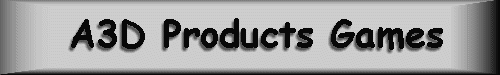Half-Life Day One Demo and Retail
Pretty simple setup with this game. Grab the Half-Life config file and copy it to your "..\Sierra\Half-Life Day One\valve" or ..\Sierra\Half-Life\valve folder. Then rename it to joystick.cfg and it will execute automatically. This file will set up the advanced axis and is very similar to the Quake1 config file. For more information on editing this file see the Quake Advanced Joystick commands.
Start the game, Make sure that your joystick is enabled inside the game. From the opening screen choose Configuration then Controls then Advanced Options. Make sure that Joystick is checked. If you like the usual trackball movement of pulling the ball back to look up and forward to look down you will want to also check the Reverse Mouse.
You can/need to assign the joystick buttons inside of the game on the controls screen.
NOTE: At this time the simple pushing forward and looking up does not climb ladders. We recommend that you assign a HAT switch N&S to be move forward/back. This will not stop the joystick from moving you but will allow you easy access to climbing ladders.
Home - Gamer's
Corner - Support - What's
New
This page was last updated 06/13/04