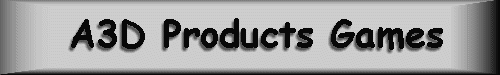Dark Forces
Operation
Move to the game directory and run the Assassin Launch Program.
cd \games\dark
alaunch dark
Operation Table
Listed below is the default operation of all the Assassin 3D controls. For convenience, the user can reconfigure any of the button assignments. Refer to Button Reconfiguration section for details on how to reassign buttons.
| Control | Feature |
| Joystick - Axis X | Strafe Left/Strafe Right |
| Joystick - Axis Y | Move Forward/Move Backward |
| Joystick - Rudder | not used |
| Joystick - Throttle | Set Medium Speed/Set High Speed |
| Joystick - Button A | Fire Weapon #1 |
| Joystick - Button B | Fire Weapon #2 |
| Joystick - Button C | not used |
| Joystick - Button D | Turn Around (180 degrees) |
| Joystick - Button X1 | not used |
| Joystick - Button X2 | not used |
| Joystick - Hat Button 1 - North | Jump |
| Joystick - Hat Button 1 - South | Duck |
| Joystick - Hat Button 1 - East | Nudge |
| Joystick - Hat Button 1 - West | Nudge |
| Joystick - Hat Button 2 - North | not used |
| Joystick - Hat Button 2 - South | not used |
| Joystick - Hat Button 2 - East | not used |
| Joystick - Hat Button 2 - West | not used |
| Trackball - Axis X | Turn Left/Turn Right |
| Trackball - Axis Y | Look Up/Look Down |
| Trackball - Button Left | not used |
| Trackball - Button Middle | Turn Around (180 degrees) |
| Trackball - Button Right | not used |
Button Reconfiguration
All buttons can be reconfigured - this includes the buttons on the Trackball and the buttons on the Joystick. In all, up to 17 buttons can be configured.
Dark Forces has the following configurable features:
| Dark Forces Feature | Configuration Number |
| None | 0 |
| Fire Weapon #1 | 1 |
| Fire Weapon #2 | 2 |
| Jump | 3 |
| Duck | 4 |
| Nudge | 5 |
| Turn Around (180 degrees) | 20 |
| Speed Toggle | 33 |
Home - Gamer's
Corner - Support - What's
New
This page was last updated 06/13/04